Is Venture Capital Right for Your Business?

“One of the fun things about venture capital is you are constantly learning new ideas and strategies from one business and then applying them to others.” (Joe Lonsdale, technology entrepreneur and investor)
At its simplest, the term Venture Capital (VC) simply refers to capital that’s invested in any business or project where there’s an element of risk. Typically, this refers to innovative new companies, but it can also refer to money invested in everything from opening a new branch, to updating your factory or building a new wing on your restaurant. Every deal you see on Dragons Den is a venture capital deal.
It’s true that venture capitalists tend to invest in companies that look likely to disrupt big markets, and those with patentable ideas or innovative services. But VC funding is an option for all businesses. It’s usually offered in exchange for a minority stake in your business.
If you’re considering VC for your business, you need to understand the pros and cons.
Advantages of VC
- Show me the money
Venture capitalists can provide the funding necessary to either build your start-up from scratch or to expand your existing business. The cash can come in a single lumpsum payment or through additional funding rounds as needed.
- Learning curve
Because they’ve often had experience working with similar companies, venture capitalists can offer strategic and operational guidance to help your business thrive.
- It’s all about who you know
Most venture capitalists bring a valuable network of contacts. They can often assist with hiring key personnel, accessing international markets, connecting with strategic partners, and co-investing with other firms when you need more funding.
Disadvantages of VC
- It’s a control thing
When you take money from a venture capitalist, you gain a new business partner, and you lose a portion of your ownership and control. Depending on the deal, this could mean you’re now working with someone whose methods are different to yours and who may want to take the company in a different direction.
- Pressure to sell
Venture capitalists usually earn their money when a company “exits”, either through a sale, or an Initial Public Offerings (IPO). It goes without saying that they can often have different goals and ideals to you, the business owner – especially if you want to own and run your own business indefinitely.
- Grow – or else
Venture capitalists may come with stringent requirements on growth: how fast they expect it to happen, and which targets they need to hit by certain dates. Depending on your contract, you may find the funding you expected is not released when the goals are missed.
VC has some large positives and can be a massive help to both new and existing business. However, it does also come with some large concessions.
How to Breeze Through a SARS Audit

“The aim of a tax audit is to determine if the taxpayer has complied with the relevant legislation administered by SARS.” (SARS)
During a tax audit, SARS examines financial statements, accounting records and supporting documents to check if you or your business correctly declared your tax position on a tax return. If you didn’t submit a return, an audit will investigate if your actions complied with tax law.
Either way, being selected for an audit – whether for income tax, VAT, employees’ tax or capital gains tax – poses significant risk.
What are the risks of an audit?
A substantial amount of time, cost and effort can be required to collate the information, documents and clarifications needed to complete an audit … Especially if the audit spans several years.
If you don’t submit the requested audit information, SARS will raise a revised assessment, determining the amount of your tax liability or refund, based on an estimate from information readily available or obtained from a third party, even if this information is incomplete.
What’s more, an audit can lead to the levying of understatement penalties of up to 200% of the shortfall where an understatement occurred. The 200% penalty is levied in instances where the taxpayer is either a repeat offender or is being obstructive and is also guilty of intentionally evading taxes.
Worst case scenario
An audit can even result in criminal proceedings. It’s a criminal offence to refuse or neglect to supply relevant material requested by SARS without just cause. And remember: SARS is no longer required to prove that a taxpayer wilfully committed a tax crime – taxpayers can now be found guilty of a tax crime if a mistake was made, or in cases of negligence.
The risk is intensifying
SARS audits are increasingly common. Any taxpayer can be selected for audit, based on any consideration, including on a random or cyclical basis, or on a risk assessment basis. Even tax-compliant companies and individuals that get clean audits every year are regularly audited.
Taxpayers are flagged for audit through SARS’ sophisticated case selection methodology. The taxpayers most likely to be audited include those who earn additional income and those whose tax returns do not align with information from other sources, for example, where there is a mismatch between the annual turnover and the VAT declarations for the year.
The audit process
- A Notification of Audit letter provides the initial scope of the audit, documents required, and details of the SARS auditor.
- SARS can request additional material at any time, and they can obtain information from third parties.
- SARS prefers to receive audit documents electronically via eFiling or for them to be submitted at a SARS branch, but collection or delivery of documents can be arranged.
- An audit can take between 30 business days and 12 months to complete – or even longer in some cases. The time taken to complete an audit depends on the complexity of the specific case.
- SARS will provide progress reports on the audit every 90 days.
- If SARS agrees with your tax position, it will issue a Finalisation of Audit Letter to conclude the audit.
- Alternatively, SARS will issue an Audit Findings Letter which details the grounds of the assessment, amounts due, and payment deadlines.
- If you disagree with SARS’s findings, you have 21 days to respond. You must provide evidence to support your dispute.
- Refunds will only be paid once the audit concludes.
Breezing through the audit process
Luckily most audits we deal with end happily. Here are a few pointers to ensure yours does too.
- Keep correct and accurate records: Speak to our team today to ensure you’re up to date with all legislative requirements.
- Act immediately: If you receive a Notification of Audit letter, contact us immediately. We can provide advice and manage the ongoing communications with SARS on your behalf, while collaborating with the auditor to avoid penalties.
- Rely on expertise: Our team will guide you through the audit process – from clarifying what documents are required, to submitting these documents in the required format, and managing the next steps in the process, we’ll do what it takes to ensure a successful audit.
- Protect your rights: SARS is legally required to follow the audit process by the book. We will ensure you receive fair tax treatment and audit outcomes.
7 Effective Business Lessons Inspired by Madiba
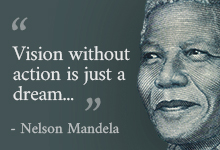
“We can in fact change the world and make of it a better place.” (Nelson Mandela)
Rolihlahla Mandela was born into the Madiba clan in Mvezo, Transkei, on 18 July 1918. He was given the name Nelson by a teacher on his first day at school. Affectionately known as Tata, grandfather of the Rainbow Nation, Mandela is best remembered for successfully leading South Africa’s transition from apartheid to a multiracial democracy.
Mandela is the only person honoured by the United Nations with his own international day: Nelson Mandela Day on 18 July each year. On this day people around the world honour Mandela’s contributions and humanitarian work by following the example he set. He donated half of his presidential salary and part of his Nobel prize money to help street children. And he established the Nelson Mandela Children’s Fund which continues his legacy by focussing on education, HIV/AIDS and ‘peace and reconciliation’.
Nelson Mandela’s life and words of wisdom provide inspiration that can help you lead your business to greater success.
- “Everyone can rise above their circumstances and achieve success if they are dedicated to and passionate about what they do.”Passion and dedication are crucial to successful business: passion drives innovation and creativity, and dedication keeps you going when things get tough.
- “Vision without action is just a dream, action without vision just passes the time, vision with action can change the world.”As an entrepreneur or business owner, vision is vital. But it doesn’t count for anything if you and your team don’t take action to make it a reality.
- “The mark of great leaders is the ability to understand the context in which they are operating and act accordingly.”
Today’s business context is more complex, multifaceted, and fast-changing than ever before, requiring agility in both decision making and execution. - “After climbing a great hill, one only finds that there are many more hills to climb.”Entrepreneurship and business ownership inherently entail challenge after challenge, day after day, year after year. Expect and embrace challenges, focussing on finding the opportunities they hold.
- “The brave man is not he who does not feel afraid, but he who conquers that fear.”
We all face many kinds of fears all the time: fear of failure, disappointment, the unknown, even of success. What sets entrepreneurs and business owners apart is that they don’t allow fear to stop them – they are brave enough to try, to step out, to take the risk … despite the fear.
- “Education is the most powerful weapon which you can use to change the world.”Continuously educate yourself to better manage and grow your business. Also educate and upskill your employees on an ongoing basis: offer mentorships, internships, learnerships and apprenticeships; facilitate capacity building for Non-Governmental Organisations (NGOs); and sponsor schools or scholarships in the community or in your industry.
- “Overcoming poverty is not a task of charity, it is an act of justice.”
Even small businesses can make a meaningful contribution, and it makes sense to start in your immediate community. Make an authentic, long-term contribution that will have a lasting impact, by focusing your company’s contribution around your product, service or expertise, and aligning it with your vision.
Hopefully you can apply some of Mandela’s wisdom in your own business. And don’t forget to give 67 minutes of your time on 18 July.
